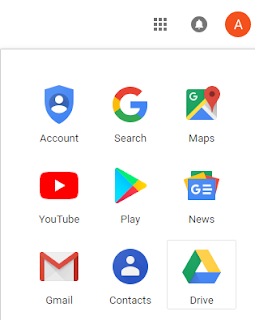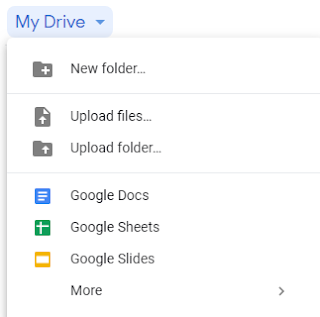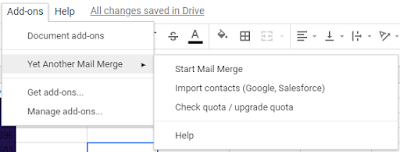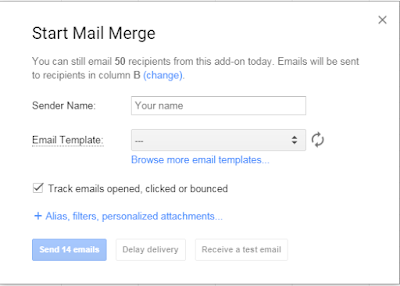What is Digital Marketing
Digital Marketing refers, advertising of your products or services using digital channels or technologies mainly internet, also including search engines, websites, social media, emails, mobile apps etc.
Digital Marketing is the easiest way to promote and grow your business. Using digital channels you can spread your business all over the world, without going anywhere.
Different Channels of Digital Marketing

Serach Engine Optimization (SEO)
You may have the best product in the market at a reasonable price what if your potential customers can not find you? With most online buyers looking for products via search, usually through Google, it is necessary to let Google know about your products & services.

Social Media Optimization (SMO)
You may have the best product in the market at a reasonable price what if your potential customers can not find you? With most online buyers looking for products via search, usually through Google, it is necessary to let Google know about your products & services.We believe that if you have the right product, all you need is a small investment in Search Engine Optimization to pave the way for your potential customers to find you and visit you. More footfalls, better sales, more revenue.

Pay Per Click (PPC)
You may have the best product in the market at a reasonable price what if your potential customers can not find you? With most online buyers looking for products via search, usually through Google, it is necessary to let Google know about your products & services.
We believe that if you have the right product, all you need is a small investment in Search Engine Optimization to pave the way for your potential customers to find you and visit you. More footfalls, better sales, more revenue.

Email Marketing
You may have the best product in the market at a reasonable price what if your potential customers can not find you? With most online buyers looking for products via search, usually through Google, it is necessary to let Google know about your products & services.
We believe that if you have the right product, all you need is a small investment in Search Engine Optimization to pave the way for your potential customers to find you and visit you. More footfalls, better sales, more revenue.